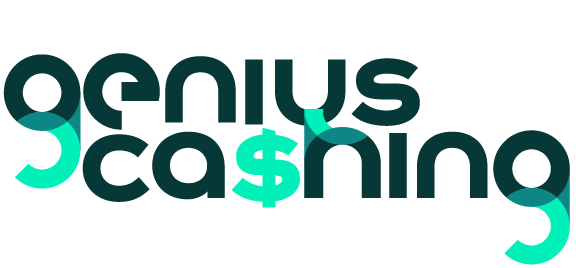Recover Your Files Now
Losing these files doesn’t just feel inconvenient; it can be devastating.
Anúncios
In today’s world, almost everything important lives inside our devices — photos, videos, work documents, school projects, PDFs, contracts, and even receipts.
One wrong tap, one system error, or one automatic cleaning app can make everything vanish in seconds.
What do you want to recover?
And when that happens, panic sets in: “Are my files gone forever?”. Here’s the truth: deleted doesn’t always mean lost.
With the right steps, you can recover your files — but only if you act quickly, before new data overwrites them.
Anúncios
Why Speed is Everything
When you delete a file, your device doesn’t immediately erase it. Instead, it marks the space as “available.”
Until something else replaces it, the file is still there, hidden in your storage.
That’s why acting fast is crucial:
- Every photo you take can overwrite lost data.
- Every app you install may erase what could have been recovered.
- Waiting reduces your chances drastically.
Think of it like a library: throwing a book on the floor doesn’t destroy it — but if someone burns the paper to make space, it’s gone forever.
Why Files Disappear
Knowing the cause of file loss helps you choose the best recovery strategy. Here are the most common situations:
- Accidental deletion – You pressed delete too quickly.
- Emptying trash – Thinking files were unnecessary, you cleared them permanently.
- Storage cleaners – Some apps aggressively remove “junk,” including personal files.
- System crashes or updates – Corrupted data or temporary resets may hide files.
- Factory reset – Wipes everything if backups weren’t enabled.
- Corrupted SD cards/USBs – Damaged storage devices often block access to files.
- Cloud sync errors – Logging out, switching accounts, or disabling sync may make files disappear.
Each scenario has its own solutions — and we’ll cover them step by step.
Step 1: Check Built-in Safety Nets
Modern devices include “safety nets” for deleted files:
- iPhone: Photos → Recently Deleted (40 days).
- Android: Photos/Gallery → Trash/Bin (30 days).
- Windows/Mac: Recycle Bin or Trash keeps files until emptied.
This is the fastest and easiest method. Many people panic, not realizing their files are still sitting in these folders, waiting to be restored.
Step 2: Explore Cloud Backups
Cloud storage is one of the most reliable ways to recover files:
- Google Drive: Deleted files stay in Trash for 30 days.
- iCloud Drive: You can restore files directly from icloud.com.
- Dropbox & OneDrive: Keep version history and deleted items for weeks.
For photos specifically, Google Photos and iCloud Photos are lifesavers. Even if you wiped your device, your images may still be safe online.
💡 Tip: Always check the cloud first — you might save hours of stress.
Step 3: Use Free Recovery Apps
When trash and cloud don’t work, recovery apps step in. These tools scan your phone or computer for data marked as deleted.
Popular free tools include:
- DiskDigger (Android) — excellent for photos.
- Recuva (Windows) — restores documents, videos, and more.
- PhotoRec (Windows/Mac/Linux) — powerful open-source option.
- Dr.Fone trial (Android/iOS) — mobile-friendly recovery.
How to use them:
- Install the app or program.
- Run a deep scan for better results.
- Preview recovered files.
- Save them to a safe location (not the same drive).
Even free versions often recover hundreds of files.
Step 4: Try File Manager Tricks
Sometimes your files aren’t deleted, just hidden. With a file manager app, you can:
- Look for .nomedia folders that hide media from galleries.
- Check Downloads — many WhatsApp and Telegram files duplicate here.
- Explore app-specific folders where media gets cached.
Many users are shocked to find “lost” files sitting quietly in hidden folders.
Step 5: External Storage & SD Cards
If your files were stored externally, recovery can be easier:
- Remove the SD card/USB.
- Connect it to a computer.
- Use tools like Recuva, EaseUS, or PhotoRec.
- Recover in bulk, then save to another location.
Even if the card looks unreadable, these tools often extract at least part of the data.
Step 6: Advanced Recovery Options
If free solutions don’t work, you can try more advanced ones:
- Forensic-level apps (PhotoRec, R-Studio) — scan raw storage deeply.
- Professional services — data recovery centers use lab equipment to extract files from severely damaged devices.
⚠️ These can be expensive, so start with free tools first.
Real Stories from Users
- “I thought I lost my entire thesis draft after my laptop crashed. Recuva restored it in minutes. I nearly cried with relief.”
- “My SD card failed after a trip abroad. Free software recovered over 900 photos. Some were corrupted, but most were perfect.”
- “I deleted my whole WhatsApp folder by mistake. Thankfully, Google Drive backups had everything.”
These examples prove that recovery is often possible — if you don’t wait too long.
Why Waiting is the Enemy
The biggest mistake? Delaying recovery. Every new file written on your device risks overwriting deleted data.
- Don’t take new photos.
- Avoid saving or downloading anything.
- Begin recovery immediately.
The faster you act, the more files you save.
How to Prevent Losing Files in the Future
Recovering files is stressful — so prevention is key:
- Enable automatic backups (Google Drive, iCloud, OneDrive).
- Export critical files to a computer or external drive.
- Organize storage — so you know what’s safe and what’s disposable.
- Be cautious with cleaning apps — disable “media” deletions.
Think of backups as digital insurance.
FAQs – Quick Answers
Can I recover files after a factory reset?
Yes, but it’s harder. Use deep-scan recovery apps.
Are free recovery apps safe?
Yes, if downloaded from official stores. Avoid suspicious apps.
Can I recover files without internet?
Yes — trash and recovery apps work offline. Cloud requires internet.
Will restored files keep their quality?
In most cases, yes. Media usually recovers in original resolution.
What if my device is broken?
Try removing the SD card or connecting it to a PC.
Final Thoughts
Losing files feels like a nightmare — but recovery is often possible.
Whether it’s the trash folder, cloud backups, or free recovery apps, you have multiple ways to bring your data back.
The key is speed. Recover your files before it’s too late — because once overwritten, they’re gone forever.