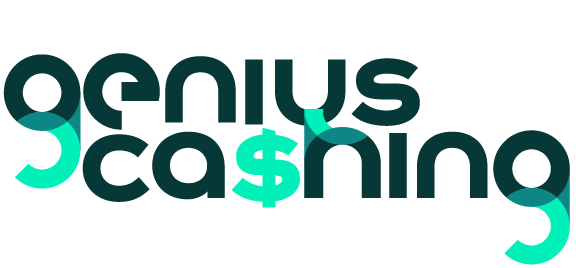DiskDigger vs. Dr.Fone: Which Data Recovery App Is Right for You?
In today’s digital age, losing important files — whether photos, videos, or documents — can be a devastating experience.
Fortunately, there are powerful data recovery tools that can help you retrieve what was lost.
Which One Is The Best?
Among the most popular solutions available are DiskDigger and Dr.Fone, two apps that serve the same purpose but in different ways.
While both promise to recover your files, they differ in functionality, compatibility, pricing, and user experience.
In this detailed comparison, we’ll explore the key features, pros and cons, use cases, and limitations of DiskDigger and Dr.Fone.
By the end of this post, you’ll have a clear idea of which app suits your needs best.
What Are DiskDigger and Dr.Fone?
DiskDigger is a lightweight, no-frills data recovery app designed primarily for Android devices and Windows PCs.
It’s well known for its ability to scan device storage and retrieve deleted photos, videos, and documents.
DiskDigger appeals to users who prefer a simple, direct approach without too many bells and whistles.
Download for Android | Website
Dr.Fone, developed by Wondershare, is a more comprehensive mobile device management suite.
It offers not only data recovery but also a range of features including phone transfer, data backup, system repair, screen unlocking, and more.
It supports Android and iOS devices, as well as Windows and Mac systems, and is aimed at users looking for a more complete device toolkit.
Download for iOS | Download for Android | Website
DiskDigger: Features and Performance
DiskDigger is known for its simplicity and speed.
It offers two main scanning modes on Android: Basic Scan and Full Scan.
The Basic Scan works without root access and primarily recovers photos.
The Full Scan, available only on rooted devices, can retrieve a wider range of file types, including videos, documents, and audio files.
One of the app’s biggest strengths is its small size and fast operation.
It doesn’t require a powerful device to run, and it gets straight to the point: recovering files.
On Windows, DiskDigger offers a similar experience with deep scan options that can search various types of partitions, including FAT, NTFS, and exFAT.
The interface is minimalistic, which is ideal for users who don’t want to deal with too many options.
However, this simplicity can also be seen as a limitation for those looking for more detailed controls or preview capabilities.
Another important point is that DiskDigger for Android is available as a freemium app.
The free version only supports photo recovery, while the Pro version unlocks support for additional file types.
On the Windows version, there’s a free trial, but recovering files requires a paid license.
Download for Android | Website
Dr.Fone: Features and Capabilities
Dr.Fone is far more than just a data recovery tool.
It’s a complete mobile management suite, offering features like WhatsApp transfer, system repair, screen unlocking, and more.
However, its data recovery module is one of the most widely used features in the app.
When it comes to file recovery, Dr.Fone supports a wide variety of file types including photos, videos, messages, contacts, documents, and app data.
Unlike DiskDigger, Dr.Fone can recover data from both Android and iOS devices, including from iTunes and iCloud backups.
This cross-platform support is a major advantage for users with multiple types of devices.
Dr.Fone offers a clean, modern user interface with clear navigation and preview functionality.
You can view the recoverable items before committing to a restore, which is very helpful when sorting through large sets of data.
However, Dr.Fone is not a lightweight tool. It requires a PC or Mac to function and is more resource-intensive than DiskDigger.
Additionally, most features are locked behind paywalls.
While you can scan for free, you’ll need to purchase the full license to recover files.
The pricing can vary depending on which module you need (Recovery, Transfer, Repair, etc.), which can become expensive.
Download for iOS | Download for Android | Website
Performance Comparison
Speed
In terms of speed, DiskDigger typically completes scans faster, especially on Android devices.
The Basic Scan often takes just a few minutes, and even the Full Scan (on rooted devices) is relatively quick.
It’s optimized for fast results without deep system analysis.
Dr.Fone, on the other hand, performs more intensive scans that take longer but potentially retrieve a broader range of files.
Especially when scanning iOS backups or performing deep data recovery, you can expect longer wait times.
Accuracy
When comparing recovery accuracy, Dr.Fone tends to recover more varied data types and is better at retrieving lost data from formatted or corrupted devices.
DiskDigger, while effective at photo recovery, may not perform as well with app data, messages, or file fragments.
However, in real-world tests for recovering recently deleted images, DiskDigger performs exceptionally well, especially on Android phones where the deletion was recent and the storage was not heavily overwritten.
Compatibility and Platform Support
Here’s where we start to see a significant divide. DiskDigger is available on Android and Windows.
The Android app can be downloaded from the Google Play Store, and the Windows version is available as a standalone program.
However, it doesn’t support iOS devices, which can be a dealbreaker for iPhone users.
Dr.Fone, in contrast, supports a much broader range. It works on Android, iOS, Windows, and macOS.
Whether you want to recover messages from an iPhone or photos from a Samsung Galaxy, Dr.Fone is equipped to handle both.
This makes it a preferred solution for households or businesses with mixed devices.
User Experience and Interface
DiskDigger’s interface is functional but outdated. It doesn’t offer animations, color coding, or much in the way of design flair.
However, it’s straightforward and efficient, especially for technically-minded users.
Dr.Fone features a professional, modern interface with icons, tooltips, and navigation menus.
The user experience is polished, with a dashboard that lets you access different modules easily.
However, some users may find it overwhelming due to the many features bundled together, especially if they only want to recover deleted files.
Pricing Comparison
DiskDigger offers the most budget-friendly option.
The Android app has a free version that works for photo recovery, while the Pro version costs a small one-time fee (usually under $5).
The Windows version requires a paid license for file recovery, but the pricing is still reasonable.
Dr.Fone follows a modular pricing model, meaning you pay for the specific feature or bundle you want.
The Recovery module for Android or iOS typically costs around $39.95 to $69.95 per year, depending on the platform and number of devices.
For access to all features, the full toolkit can exceed $100 per year, which may not be cost-effective for casual users.
Pros and Cons Summary
DiskDigger
Pros:
- Fast and lightweight
- Excellent for photo recovery
- Free option available
- Works without root (Basic Scan)
- Affordable pricing
Cons:
- Limited to Android and Windows
- Full recovery requires root
- Outdated interface
- Limited support for message/app data
Dr.Fone
Pros:
- Supports Android, iOS, Windows, and Mac
- Recovers a wide range of file types
- Works with iTunes and iCloud
- Polished user interface
- Additional tools (transfer, repair, backup)
Cons:
- Expensive for casual users
- Requires PC or Mac
- Slower scans
- Some features can be overwhelming
When to Choose DiskDigger
If you’re an Android user who accidentally deleted some photos or videos and want a quick solution, DiskDigger is likely the best choice.
It’s efficient, simple, and cheap. Even if your device isn’t rooted, you’ll still be able to recover some media files.
It’s ideal for those who prefer minimalism and don’t need an all-in-one suite.
When to Choose Dr.Fone
If you use iPhones or have multiple types of devices, Dr.Fone is the better fit.
Its ability to recover data from iOS backups, cloud storage, and formatted drives makes it a powerful tool for more complex scenarios.
It’s also a great investment if you foresee needing other features like phone transfers, backups, or screen unlocks.
For professionals or those managing multiple devices, the higher price may be justified by the added convenience and range of features.
Final Verdict
Both DiskDigger and Dr.Fone serve valuable purposes in the data recovery world, but they cater to different audiences.
Choose DiskDigger if you want a fast, affordable, and focused recovery solution for Android or Windows.
Go with Dr.Fone if you need advanced recovery capabilities across platforms and are willing to invest in a more complete mobile toolkit.
Ultimately, your choice depends on your device type, budget, and how critical the lost data is.
Whichever tool you choose, acting fast after data loss increases your chances of successful recovery.