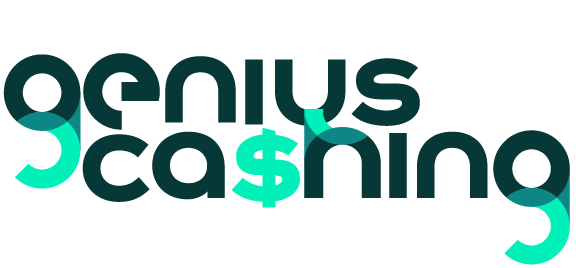Recover Permanently Deleted Photos Today
Accidentally erased an important photo? Don’t panic — it happens to everyone.
Anúncios
The truth is, “permanently deleted” doesn’t always mean “gone forever.”
With the right recovery steps, you still have a real chance to bring those images back — even if it’s been a while.
What do you want to recover?
This guide explains how deletion really works, what affects your chances of recovery, and the exact actions you can take depending on where and how the photo was deleted.
By the end, you’ll know which tools truly help — and which ones are just hype.
Anúncios
What “Permanently Deleted” Really Means
When you delete a photo from your phone, computer, or cloud storage, it isn’t immediately erased.
Instead, your system simply marks the space that the photo occupied as available for new data. That means the image technically still exists — until something new overwrites that space.
Here’s what that process looks like across platforms:
- Trash / Recycle Bin: Files are first sent here, giving you around 30 days to restore them.
Once emptied (or time expires), the file is flagged for removal — but may still exist temporarily. - Cloud Services (Google Photos, iCloud, OneDrive): Each has its own “Trash” system and backup cycle. Once emptied, the files are harder — but not always impossible — to retrieve.
- App Deletion (WhatsApp, Instagram, etc.): Some apps delete local copies but keep hidden backups on servers or synced devices.
So even when something says permanently deleted, there’s often a short window where the data still exists, waiting to be overwritten.
What Determines Whether Recovery Is Possible
A few important factors decide if your deleted photos can still be saved:
⏳ How Long Ago They Were Deleted
If you act quickly — within days or weeks — your odds are good. But each new photo, app update, or download increases the chance that the deleted data will be replaced.
The sooner you try recovery, the higher your success rate.
💾 Type of Storage
- HDDs and SD Cards: Best recovery potential. Data isn’t wiped immediately.
- Smartphone Memory & SSDs: More complex. SSDs use a feature called TRIM, which cleans free space quickly — making recovery harder.
- Cloud Storage: Some services keep temporary backups or older file versions, especially for paid accounts.
🖥️ Device and File System
Each system manages deletions differently. Windows, Android, macOS, and iOS all have unique file structures — and some erase data more aggressively than others.
For example, deleting photos on iPhone often triggers instant data removal, while Android or PC may leave traces behind longer.
🔑 Root or Admin Access
Recovery tools often need deeper access to your system (root or administrator privileges) to scan deleted data sectors.
On Android, rooting improves recovery; on iPhones, jailbreaking used to be necessary but isn’t recommended today.
☁️ Backup and Sync History
Automatic backups might be your saving grace. Even if your phone says the photo is gone, it could still exist in Google Photos, iCloud, Dropbox, or OneDrive.
Old email attachments and chat app backups may also hold forgotten copies.
🧑🔧 Professional Recovery Labs
If nothing else works, experts using specialized hardware can sometimes extract data directly from memory chips — though this is costly and not always guaranteed.
Is Recovery Ever Truly Possible?
Yes — but it depends on timing and where the file was stored.
There are countless cases of users restoring “lost forever” photos — months or even years later.
Let’s go through the most common scenarios:
📱 Deleted from a Smartphone
On Android, apps like DiskDigger, Dr.Fone, or UltData can scan the device’s internal memory for deleted photos.
Even after the Trash is emptied, some fragments can still be restored — sometimes only in lower resolution, but still valuable.
On iPhone, recovery depends heavily on backups. If you used iCloud or iTunes, restoring an older backup can bring your deleted photos back.
Otherwise, tools like PhoneRescue or Tenorshare UltData can help by connecting your phone to a computer.
💽 Deleted from an SD Card or External Drive
This is often where recovery works best.
Using tools such as Recuva, PhotoRec, or EaseUS Data Recovery Wizard, you can scan the card or drive deeply to find deleted data sectors.
Just make sure to stop using the card immediately to prevent overwriting.
☁️ Deleted from Cloud Services
Cloud storage systems like Google Photos, Dropbox, or OneDrive keep deleted items in the Trash for about 30 days.
If you’ve emptied it, contact support — some providers maintain shadow backups or hidden version histories, especially for premium accounts.
💻 Deleted from a PC or Internal SSD
SSDs are tricky. Because of the TRIM function, deleted data blocks are wiped almost instantly to maintain performance.
This makes software recovery nearly impossible. Only professional labs with hardware-level tools might retrieve small fragments — and even that isn’t guaranteed.
Practical Steps to Try Recovery
Here’s a simple plan to follow if you’ve deleted important photos:
- Stop using the device immediately.
Every new file increases the chance of overwriting deleted data. - Check built-in Trash folders.
Look in Google Photos, OneDrive, iCloud, or your phone’s Gallery — many have 30-day recovery options. - Run reliable recovery apps quickly.
- Android: DiskDigger, Photo Recovery, Dr.Fone
- Windows: Recuva, PhotoRec, EaseUS
- Mac: Disk Drill, Stellar Photo Recovery
- Search for backups or synced copies.
Old cloud accounts, external drives, or emails may still contain hidden duplicates. - Seek professional recovery if the photos are critical.
Data recovery labs can analyze your device directly, but expect to pay hundreds of dollars.
FAQs
Can I recover photos deleted a year ago?
Possibly. If they were on an SD card or HDD and haven’t been overwritten, there’s still hope — though the chances decline with time.
Are photos deleted from SSDs or iPhones recoverable?
Usually not. SSDs actively erase free space, and iPhones restrict direct memory access. Backups are your best option.
Do free recovery tools actually work?
Yes — many do, especially for Android and PC. However, some only retrieve previews or thumbnails, not full-quality images.
Is rooting my Android safe?
Rooting unlocks deeper recovery but can void warranties and create security risks. Only do it if you’re confident in the process.
Does cloud storage keep backups after deletion?
In some cases, yes — particularly with paid subscriptions. Contact support as soon as possible.
How much do recovery services cost?
Anywhere between $100 and $1,000+, depending on the complexity and urgency.
Final Thoughts
“Permanent deletion” isn’t always permanent — at least not right away. Your data often lingers invisibly until new information replaces it.
Think of recovery as a race against time: the faster you act, the greater your odds. Use reliable tools, keep multiple backups, and avoid saving new files on the affected device.
Even if the situation seems hopeless, many users have recovered their precious memories with persistence and the right strategy.
Because sometimes, the photos you thought were gone forever are just waiting to be found again.