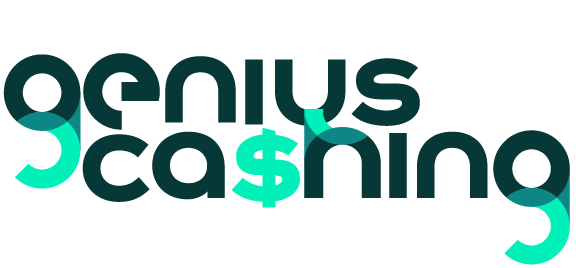Recover Your Deleted Google Photos Today
Accidentally deleted your photos from Google Photos — and even emptied the Trash? Don’t panic.
Anúncios
In many cases, those images can still be brought back.
This complete guide will walk you through the best methods to recover your photos quickly and without technical hassle.
What do you want to recover?
Realizing that your Trash folder is empty can make it feel hopeless. But is the deletion truly permanent?
Here’s everything you need to know about recovering deleted photos from Google Photos — even when they seem gone for good.
Anúncios
How Deletion Works in Google Photos
When you delete an image in Google Photos, it isn’t removed instantly.
Instead, it moves to the Trash, where it stays for 30 days. During that period, you can restore it anytime with a few taps.
After 30 days — or if you manually empty the Trash — Google removes the files from your visible account.
Most users assume that means the data is erased forever. However, that’s not always the case.
Google may keep temporary server backups for short periods. Also, photos might still exist on your phone, computer, or even another Google service you used without realizing it.
Check Other Google Accounts You’ve Used
Many people forget they have multiple Google Accounts — personal, work, school, or older ones used on previous phones.
Sometimes, backups are automatically saved to a different account than expected.
Before jumping to recovery apps or support requests, log in to all your Google accounts and check the Photos, Archive, and Trash sections.
It’s surprisingly common to find missing pictures linked to a different Gmail address. Simple, but worth trying first — this single step resolves the problem for many users.
Search for Synced Copies on Other Devices
If you viewed or backed up your photos using another phone, tablet, or computer, copies of them might still exist.
Even with sync enabled, local copies can stay on your device longer than expected before being removed.
Check your phone’s Gallery, File Manager, and folders like DCIM, Camera, or Screenshots.
Also, explore other cloud backups you might have set up unintentionally — like OneDrive, Dropbox, or Amazon Photos.
It’s possible your pictures were automatically duplicated there as part of a sync routine.
Ask Google Support for Help
Few users know that Google can sometimes help recover photos after the Trash has been emptied — especially if the deletion happened recently.
This is because, for a limited time, Google may still retain deleted data on its servers for security or legal reasons.
To try this option, go to Google Support → Photos → Missing Photos, and submit a recovery request.
Include details like when the photos were deleted, which devices you used, and how the deletion happened (manually or automatically).
This isn’t a guaranteed fix — but if the deletion occurred within the last few weeks, your chances are higher.
Several users have reported successful restorations through this route.
Recover Photos from Your Device with Recovery Apps
If the deleted photos were originally taken on your phone and synced to Google Photos, they might still exist in your device’s internal memory.
In that case, specialized photo recovery apps can help.
These apps scan your phone’s storage for fragments of deleted images and attempt to reconstruct them — provided the space hasn’t yet been overwritten.
For Android, reliable apps include DiskDigger and PhotoRec. For iPhone, desktop tools like Tenorshare UltData or iMobie PhoneRescue can be used. Dr.Fone is also a reliable app that works on both Android and iOS.
👉 The key is timing: the sooner you try recovery, the higher your success rate. Delaying too long allows new data to overwrite deleted files permanently.
Don’t Forget the Archive Folder
Google Photos has an Archive feature — designed to hide photos from your main gallery without deleting them.
Sometimes users (or even Google’s AI filters) accidentally move images there.
To check, open Google Photos → Menu → Archive. If you see your missing photos, simply unarchive them to bring them back to your main photo feed.
This is a quick and often overlooked fix.
Look for Google Takeout Backups
If you’ve ever exported your data using Google Takeout, you might already have a full copy of your photo library.
Look for ZIP or TGZ files named “takeout” or “Google Photos” on your PC, external drives, or cloud accounts.
Even if you don’t recall doing this manually, Google Takeout sometimes runs automatically during account migrations or device transfers.
Unzipping these files may reveal long-lost photos that were deleted later from your account.
Google One Users Have Extra Options
If you’re a Google One subscriber, you have access to premium support — including live chat and faster recovery help.
Subscribers often report better results with photo restoration since support teams can perform deeper checks.
If your deletion is recent, contact Google One Support directly. They may be able to access internal restoration tools unavailable to standard users.
When Nothing Works
If you’ve tried everything — alternate accounts, recovery apps, Takeout, and support — and the photos are still missing, permanent deletion is possible.
That usually happens when:
- The Trash was emptied months ago
- The files weren’t backed up anywhere
- Your phone storage was wiped or reset
In these cases, professional data recovery services might help, though they can be expensive.
To avoid going through this again, always keep multiple backups — export your Google Photos regularly, save key albums to external drives, and use at least one alternative cloud backup.
FAQs
Can I recover Google Photos after 30 days?
Not directly. After 30 days, Google automatically deletes items from Trash. However, contacting Google Support may help if the deletion was recent.
What happens when I empty the Trash?
Photos are marked for permanent deletion and removed from Google servers — though small temporary copies may exist for a short time.
Can recovery apps retrieve deleted Google Photos?
Yes, if the photos were once stored locally on your phone. Apps like DiskDigger can scan internal memory for recoverable files.
Where else could my photos be backed up?
Check for older devices, cloud services, or Takeout exports. Many users find their photos in unexpected places.
Does Google Photos have a secret backup?
Not officially. But in rare cases, Google’s servers still hold temporary data — so contacting support is always worth a try.
Final Thoughts
Losing your photos feels devastating — but even after emptying the Trash, recovery might still be possible.
Whether through backup folders, recovery tools, or Google Support, there’s still hope.
Act fast, explore every option, and set up better backup habits to protect your memories for the future.
Your photos are more than files — they’re pieces of your life. And with the right steps, you might still bring them back.