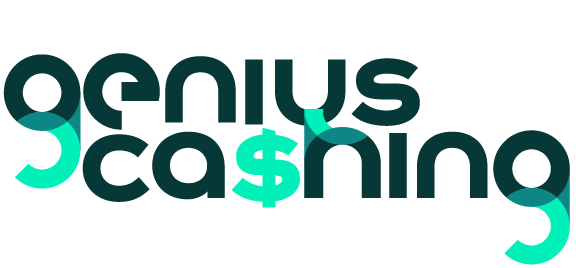Top 5 Best Apps to Clean Your Phone’s Memory Without Deleting Important Files (2025)
Anúncios
If your phone is feeling slow, laggy, or constantly showing “Storage Almost Full,” you’re not alone.
Smartphones naturally fill up with files over time—photos, app data, updates, and more.
But what most users don’t realize is that a large portion of this clutter is hidden: system cache, duplicate files, leftover data from deleted apps, and background processes.
So, what’s the safest way to clean it all without accidentally deleting your precious photos, conversations, or files?
The answer lies in choosing the right memory cleaner apps—ones that go deep into the system to remove junk, free up space, and preserve your important content.
Anúncios
In this article, we’ll explore the top 5 best-rated cleaning apps of 2025, for both Android and iOS, that are trusted by millions of users and optimized to clean smartly, not blindly.
Why You Need a Smart Cleaner—Not Just Any App
It’s tempting to download any app that promises to “boost your speed by 300%” or “clean your phone instantly.”
But the truth is, not all cleaning apps are safe. Some are bloated with ads, others delete too aggressively, and many simply don’t deliver on their promises.
A real, reliable phone cleaner must:
- Accurately identify junk files
- Avoid touching personal content
- Let you preview what will be removed
- Work without draining battery or memory
- Be updated regularly and well-reviewed
With that in mind, let’s dive into the best tools available today that check all these boxes—and more.
🌟 1. Files by Google (Android)
Rating: ★★★★★ (4.6 / 5 on Google Play)
Price: Free
Platform: Android only
Why it stands out:
Files by Google is not just a file manager—it’s one of the smartest and safest cleaners available for Android.
Created by Google itself, this app uses intelligent suggestions to help you:
- Delete temporary files
- Identify unused apps
- Clear duplicate files
- Free up space from WhatsApp media and downloads
It doesn’t touch your personal photos or videos unless you specifically approve them. Everything is previewed first, giving you total control.
Best for: users who want a lightweight, ad-free experience with high trust and accuracy.
🛡️ 2. CCleaner (Android & iOS)
Rating: ★★★★☆ (4.4 / 5 on Google Play, 4.6 / 5 on App Store)
Price: Free with optional premium version
Platforms: Android & iOS
Why it stands out:
CCleaner has been a staple in PC cleaning for years—and their mobile version brings similar quality. It scans deeply for:
- App cache
- Hidden system junk
- Clipboard content
- Browser leftovers
What sets CCleaner apart is the smart cleaning option, which clears only files you won’t miss.
It also includes a memory booster, battery optimizer, and CPU usage monitor.
The iOS version is slightly more limited due to system restrictions, but it still effectively identifies large files, unused apps, and duplicate photos.
Best for: users who want full system insight and memory control, with optional upgrades for more advanced features.
Download for Android | Download for iOS
🧹 3. AVG Cleaner (Android)
Rating: ★★★★☆ (4.7 / 5 on Google Play)
Price: Free with Pro version
Platform: Android only
Why it stands out:
AVG Cleaner goes beyond cleaning—it’s more like a performance dashboard for your phone. It removes:
- Cache and temporary data
- Hidden files from uninstalled apps
- Repeated media content
It also gives usage reports and recommends apps to uninstall based on how often you use them.
Most importantly, the app doesn’t delete personal files unless you explicitly allow it.
With its strong background in security (thanks to AVG), it’s also safe from intrusive ads or malware.
Best for: users who want cleaner + smart suggestions to improve phone performance.
📂 4. Smart Cleaner – Clean Storage (iOS)
Rating: ★★★★☆ (4.7 / 5 on App Store)
Price: Free with in-app purchases
Platform: iPhone only
Why it stands out:
Since iOS doesn’t allow third-party apps to directly access system-level junk, Smart Cleaner focuses on what iPhones struggle with most: gallery and contact clutter.
Features include:
- Identifying duplicate photos
- Removing blurry images and screenshots
- Cleaning up similar contacts
- Compression options for videos to save space
You can safely review everything before deleting, and there’s no risk of losing critical files.
Its visual UI makes the cleanup process very intuitive—even for non-tech users.
Best for: iPhone users looking to declutter media and free up storage quickly, without technical hassle.
🧼 5. Avast Cleanup (Android & iOS)
Rating: ★★★★☆ (4.8 / 5 on Google Play, 4.7 / 5 on App Store)
Price: Free with premium options
Platforms: Android & iOS
Why it stands out:
Avast Cleanup is one of the most powerful all-in-one cleaning apps available today.
Backed by the reputable security brand Avast, this app provides deep scans and advanced optimization tools while keeping your important files completely safe.
It intelligently identifies:
- Hidden cache files
- Temporary app data
- Unused apps and leftover files
- Duplicate photos
What’s unique is its photo analysis tool, which helps you clean up bad-quality images (blurry, dark, duplicates) without removing your valuable memories.
It also includes a battery saver, RAM booster, and performance monitor—all bundled into a clean, easy-to-navigate interface.
Best for: users who want professional-grade cleaning tools with advanced features and reliable file safety.
Download for Android | Download for iOS
What Makes These Apps Better Than the Rest?
What separates these apps from generic cleaners is how they handle data safety. Each app on this list has:
- A proven track record
- Positive reviews from millions of users
- Clear previews before deleting anything
- Compliance with Play Store / App Store policies
- Transparent data handling and minimal permissions
They also provide value beyond just cleaning, helping you monitor system usage, extend battery life, and optimize app behavior.
What These Apps Won’t Do (And Why That’s Good)
One of the biggest concerns people have is losing important content.
The good news? None of these apps delete:
- Your camera roll
- App chat history
- Downloads (unless you select them)
- Contacts or saved documents
Instead, they focus on:
- Cache
- Redundant system files
- Junk left by other apps
- Duplicate or temporary data
This “non-destructive” cleaning is exactly what you want when trying to free up memory safely.
Tips for Smart Cleaning Without Data Loss
- Always preview what’s being deleted.
Even the best apps offer this option. Use it. - Enable auto-clean features only after your first manual review.
Let the app learn your usage patterns before automating too much. - Back up photos and documents regularly.
Even though these apps won’t delete them, it’s always good practice. - Don’t use more than one cleaner app.
They might conflict or overlap. Choose your favorite and stick to it.
❓ FAQ – Memory Cleaner Apps That Don’t Delete Personal Files
Q: Are memory cleaner apps safe to use?
A: Yes—if you choose trusted apps from official stores. Avoid unknown apps with fake promises or poor reviews.
Q: Will these apps delete my photos or videos?
A: No. All apps listed here preview files before deletion and do not remove personal content unless you choose to.
Q: How often should I clean my phone’s memory?
A: Once a week for heavy users, or every two weeks for moderate users. Some apps can automate this safely.
Q: Do I need to use more than one cleaner app?
A: No. Using multiple apps can lead to overlap or conflicts. One high-quality app is enough.
Q: What if my phone is still slow after cleaning?
A: Try restarting it, updating apps, or checking for background processes. In some cases, a full backup and reset may be needed.
Final Thoughts
Your phone doesn’t have to feel slow or full all the time. With the right tools, you can clean deeply, optimize memory, and still keep all your important files intact.
Each of the apps above is trusted, effective, and available for free or with low-cost premium features. They’re designed to remove only what you don’t need—and nothing else.
So whether you’re using Android or iPhone, there’s a safe and smart way to clean up your memory and get your phone running like new again.